The most convenient mobile banking that I already used is the Allied Bank Mobile Banking, unlike many other banks when using mobile banking with Allied Bank you do not have to visit their branch just to enroll for mobile banking all you have to do is activate the mobile banking on your iPhone. Here is what you have to do:
1) This is intended only for SMART network user. Go to your iPhone "Setting".

2) Select “Phone”.

3) Scroll down and choose “SIM Applications”.
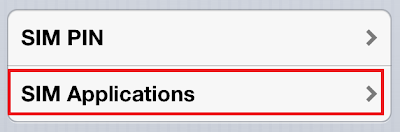
4) Choose “Mobile Banking”.
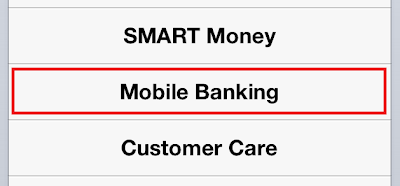
5) Choose “Activate Bank”.

6) Choose “ATM Pin”, this means that you will be using your ATM PIN to activate your bank mobile banking.
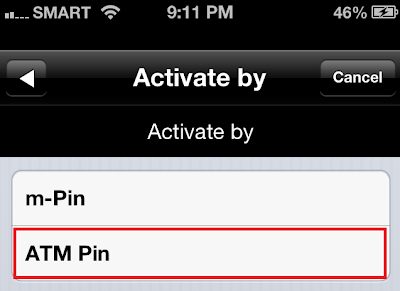
7) After “ATM PIN” was selected, you will be asked to enter your "Bank Code". Enter “ALL1” this is the bank code for Allied Bank.
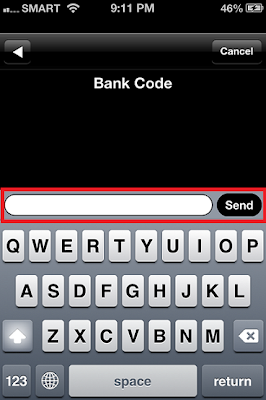
8) After entering the bank code, you will be asked to “Enter ATM card”. Just enter the number of your ATM card.
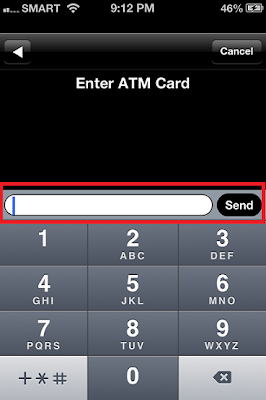
9) Then a confirmation message will appear when you can start your mobile banking.
That’s it, you already enrolled on mobile banking with your Allied Bank account without having a hassle of visiting the bank branches. With Mobile Banking you can do balance check, transfer fund, pay bills and reload your prepaid smart buddy online.




No comments:
Leave a Comment