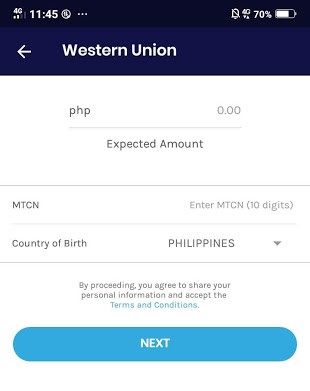BDO to gcash Cash In
Step 1. Open your gcash account and select Cash In.
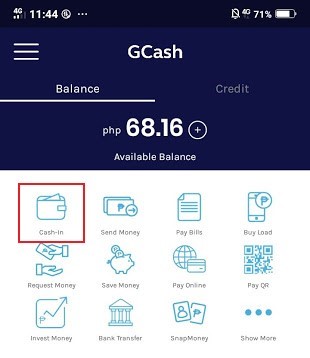
Step 2. select online banking.

Step 4. Select Master card/Visa card ( enroll your BDO debit card). Enter the amount you want to transfer to your gcash, and select submit then confirm.

You will receive a text message of the one time PIN on your registered mobile number.
Step 6. Enter the one time pin and select submit then okay.

That's it, the cash will be transferred from your BDO to gcash account.