Now there is no need to go to any western union branch to receive your remittances, with Gcash the process of receiving your remittances from abroad is now convenient. After receiving your money using Gcash you can easily transfer the money to your bank account and withdraw the money using your ATM card.
How to Receive Your Remittance from Western Union to Gcash
1.Register for Gcash here and Login to your gcash account.
 |
| Gcash Login |
2. Select “Cash-in” to gcash menu.
 |
| Gcash Cash-in |
3.Select remittances.
 |
| Gcash Remittance |
4. Select your desired remittance partner. If the remittance is sent to western union, then choose a western union.
 |
| Gcash Remittance Partner |
5. Enter the amount and the details of remittance. The amount is in peso currency. Hit "nect" button and the remittance will cash-in to your gcash account without going to remittance center.
Register for gcash now. You can get P50 worth of freebies for you to buy load, pay bills and more on the GCash app! Just register here.
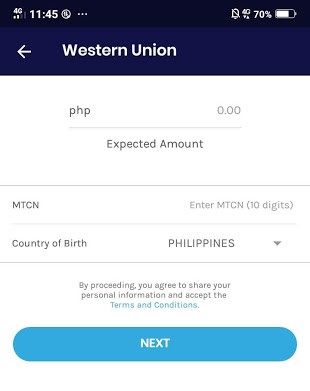





No comments:
Leave a Comment